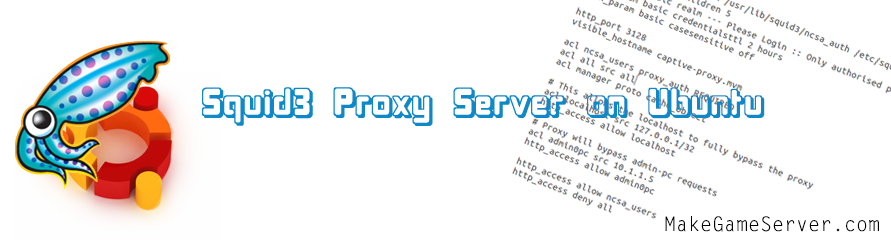Setting up Squid3 Proxy Server on Ubuntu / Linuxhow to download and setup Squid3 proxy server on ubuntu
Author: S.P.E.C.1.@.L. - (Max Maxymenko)
| This
info is FREE to print, if you want to copy any of our information, you
have to include the link of our Website into your copied text. Author: [email protected]. - (Max Maxymenko) |
 |
|
How to Install Squid3 Proxy Serer on Ubuntu / Linux.
Hey guys, today I will teach your the way how to install a Squid3 Proxy Server for the public or your own purposes.
You will need to follow the following steps!
1. Download and Install Apache2 Web Server (HTTP Server)
2. Download and Install Squid3 (Proxy Server)
3. Configure Squid3
4. Authorization with Squid3
Step 1: Download and Istall Apache2 Web Server
Open you SSH or Terminal and type this in
sudo apt-get install apache2 apache2-utils php5 libapache2-mod-php5
This will install Apache2 Web Server. To check it open your internet browser and type localhost inside.
Step 2: Download and Istall Squid3
Open you SSH or Terminal and type this in
sudo apt-get install squid3
This will install the Squid Proxy it self. Everything should work right now, now you just have to configure the server itself.
Step 3: Configure Squid3
The config file is located at /etc/squid3/squid3.conf , open it and change it to your own needs.
To allow only particular clients to be able to use the proxy, you will need to type this into the config file:
acl admin-computer src 10.1.1.5
http_access allow admin-computer
This will install allow and give full access to the client named "admin-conmuter" with an IP address of 10.1.1.5 to fully by-pass the proxy server.
Step 4: Authorization with Squid3
Sometimes for the prive use, many people like to protect the proxy server with an username and password. This will allow only authorised people to access the proxy.
Here is how it will look:
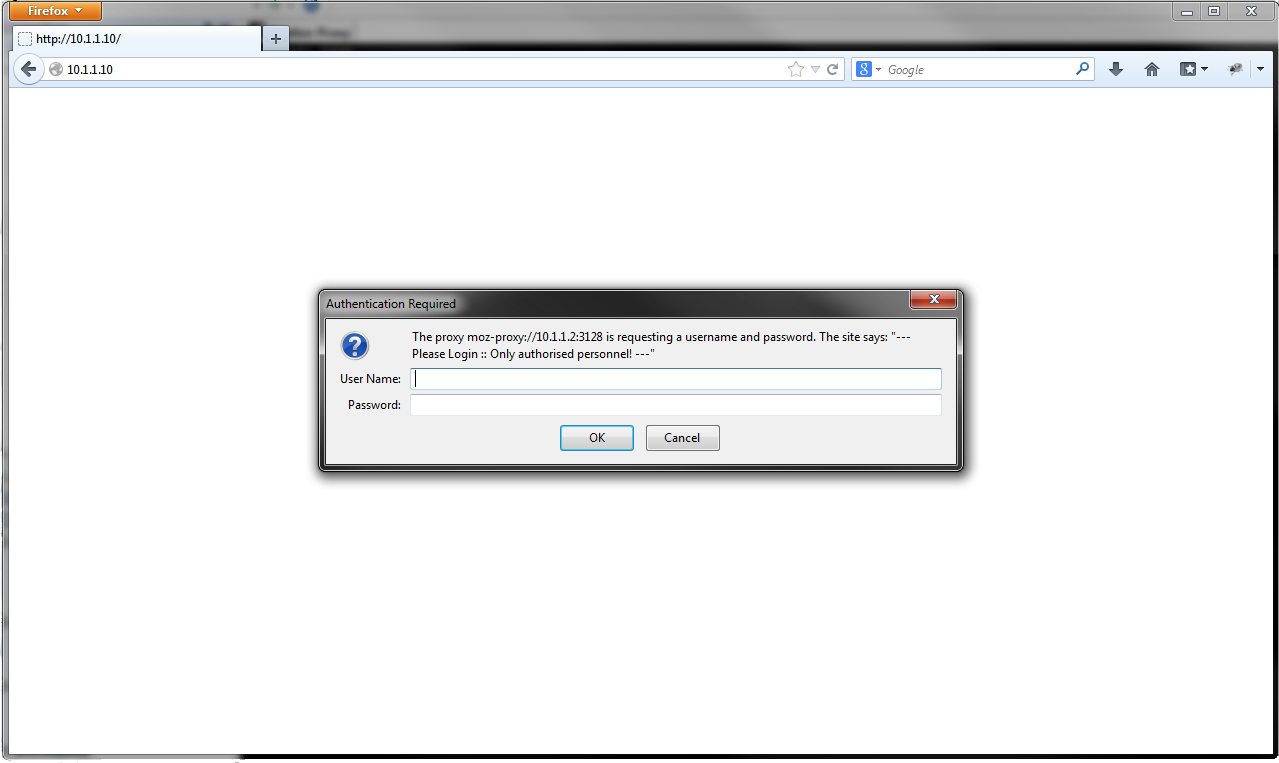
And here is the code:
auth_param basic program /usr/lib/squid3/ncsa_auth /etc/squid3/passwd
auth_param basic children 5
auth_param basic realm --- LOGIN ---
auth_param basic credentialsttl 2 hours
auth_param basic casesensitive off
http_port 3128
visible_hostname proxy.hostname.com
acl ncsa_users proxy_auth REQUIRED
acl all src all
acl manager proto cache_object
acl localhost src 127.0.0.1/32
http_access allow localhost
http_access allow ncsa_users
http_access deny all
This will install allow and give full access to the client named "admin-conmuter" with an IP address of 10.1.1.5 to fully by-pass the proxy server.
You will also need to create passwd file in /etc/squid3/ to store usernames and passwords.
auth_param basic children 5
auth_param basic realm --- LOGIN ---
auth_param basic credentialsttl 2 hours
auth_param basic casesensitive off
http_port 3128
visible_hostname proxy.hostname.com
acl ncsa_users proxy_auth REQUIRED
acl all src all
acl manager proto cache_object
acl localhost src 127.0.0.1/32
http_access allow localhost
http_access allow ncsa_users
http_access deny all
And here is how you do it:
sudo htpasswd -c /etc/squid3/passwd USERNAME
Now everything should be up and running. You might want to restart the Squid3 service by typing:
sudo service squid3 restart
or to restart the whole server, type:
sudo reboot
© Copyright 2012-2024 - MakeGameServer.com
|
|
|---|
|
|