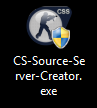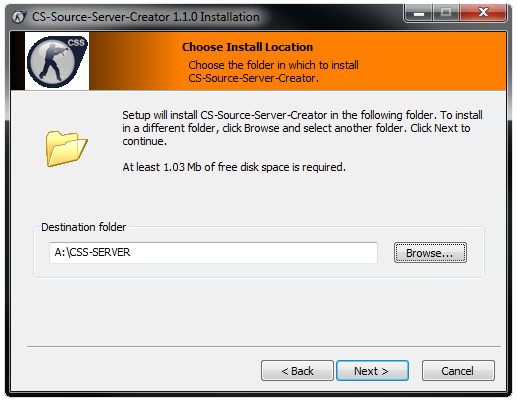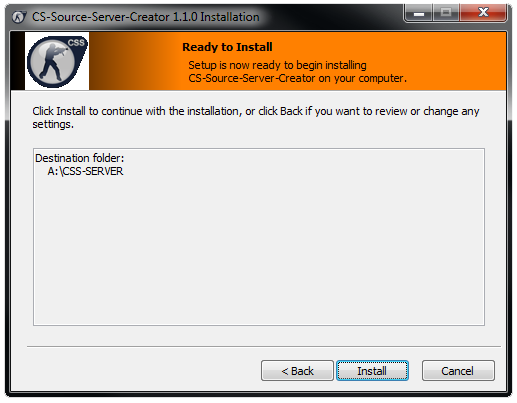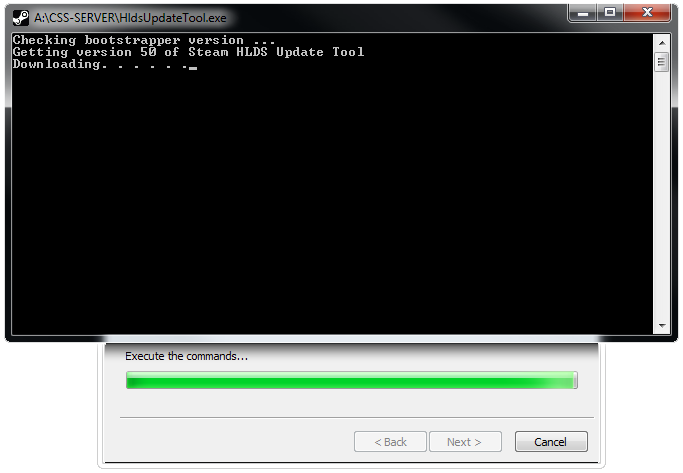How to make a Counter Strike Source Server on WindowsHow to make a CSS Server / How to make a Counter Strike source Server on Windows
Untitled Document
| This
info is FREE to print, if you want to copy any of our information, you
have to include the link of our Website into your copied text. Author: MakeGameServer.com |
 |
|
ISSUE: CMD Closes by itself
Hello guys today i will teach you how to create your own Counter Strike Source Server for FREE, ok let's begin.
1. Download Counter Strike Source Server Creator Tool from: HERE [~5 mb]
2. Start installing it.
And wait untill your console window finished dowloading files.
3. Download the Source Mod + Metamod (for plugins + admin control)(extract it in cstrike folder (ONLY)
Tutorial: HERE
4. Donwload the Non-Steam Patch (for Non-Steam Users, so thay can connect to your server aswell) and install it in cstrike folder.
Download: HERE
5. Make your self as an Administrator: HERE
6. Download and configure Server.cfg file and after save it to cstrike/cfg folder.
Download: HERE
7. Start the server: Go in your Counter Strike Server (orangebox folder) folder and find the srcds.exe file and create a shortcut.
Right-Click on shourt cut and click on Properties. And after add
this to the shortcut direction.
Don't forget to Enable Port Forwarding on your Router + and change Rcon password to your oun STRONG password!
© Copyright 2012-2024 - MakeGameServer.com
![]() IF YOU DID NOT UNDERSTAND SOMETHING, PLEASE LEAVE A COMMENT ON OUR FORUM
IF YOU DID NOT UNDERSTAND SOMETHING, PLEASE LEAVE A COMMENT ON OUR FORUM
|
|
|---|
|
|